Issue #454
From documentation https://developer.apple.com/documentation/usernotificationsui
Customize how local and remote notifications appear on the user’s device by adding a notification content app extension to the bundle of your iOS app. Your extension manages a custom view controller, which you use to present the content from incoming notifications. When a notification arrives, the system displays your view controller in addition to, or in place of, the default system interface.
When an iOS device receives a notification containing an alert, the system displays the contents of the alert in two stages. Initially, it displays an abbreviated banner with the title, subtitle, and two to four lines of body text from the notification. If the user presses the abbreviated banner, iOS displays the full notification interface, including any notification-related actions. The system provides the interface for the abbreviated banner, but you can customize the full interface using a notification content app extension.
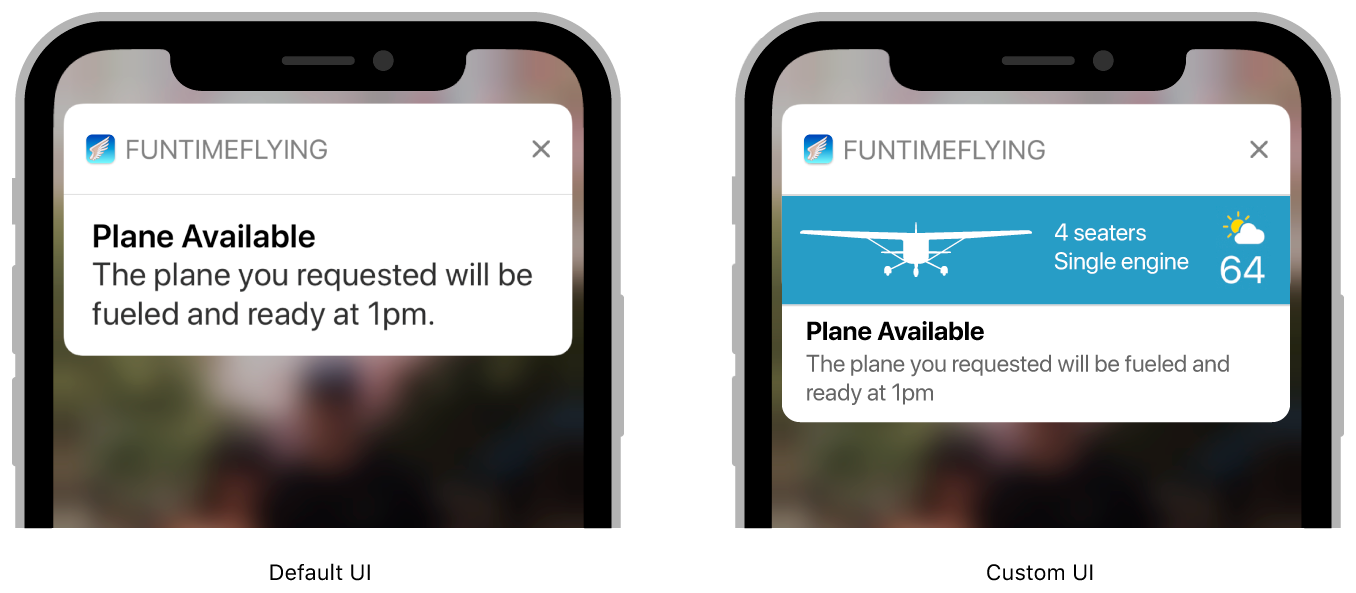
Use Notification Content Extension
func didReceive(_ notification: UNNotification) {
self.bodyText?.text = notification.request.content.body
self.headlineText?.text = notification.request.content.title
}