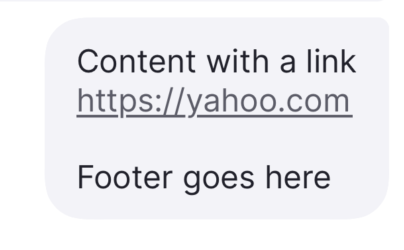How to morph liquid glass view transition
Issue #997
An interesting feature in iOS 26 is the ability to create morph “Liquid Glass” effects, where views with the .glassEffect() modifier can fluidly morph into one another. This is achieved using GlassEffectContainer and the …