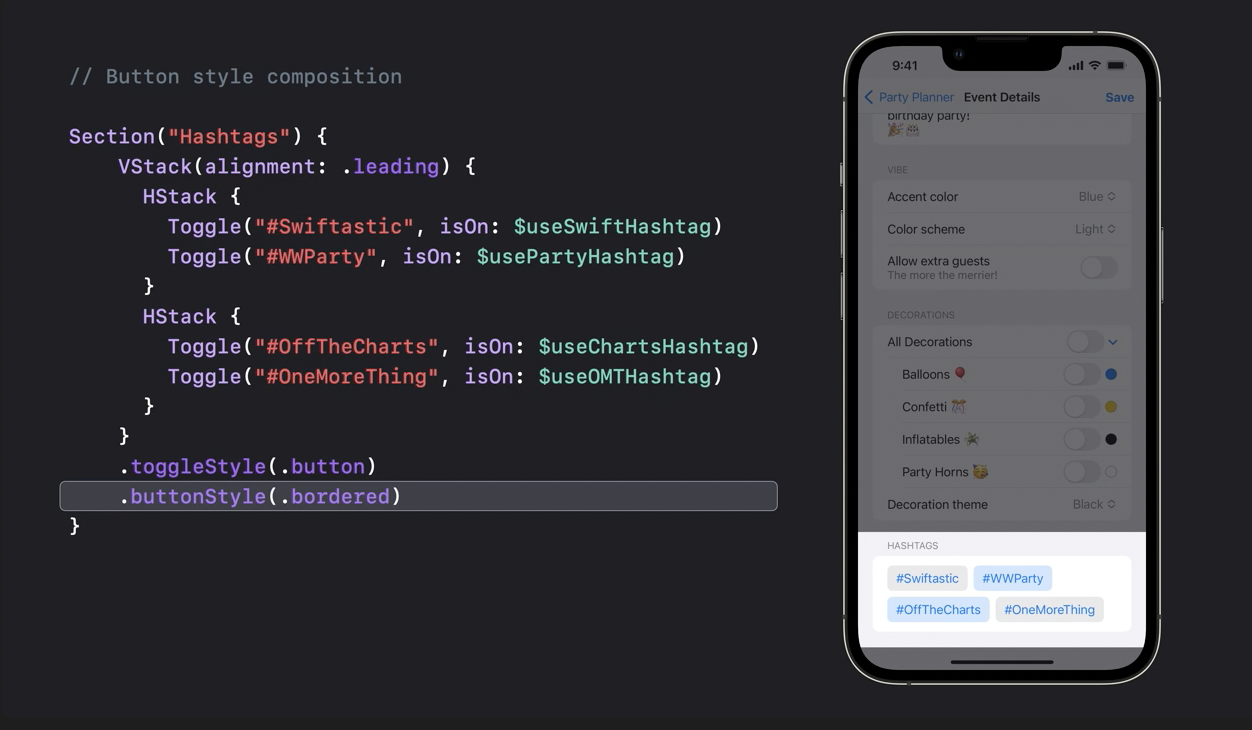How to observe optional ObservableObject in SwiftUI
Issue #988
When working with Core Data, there are times we have optional NSManagedObject to pass around. These objects conform to ObservableObject, and in SwiftUI we can’t @ObservedObject on optional ObservableObject
One way we can workaround …