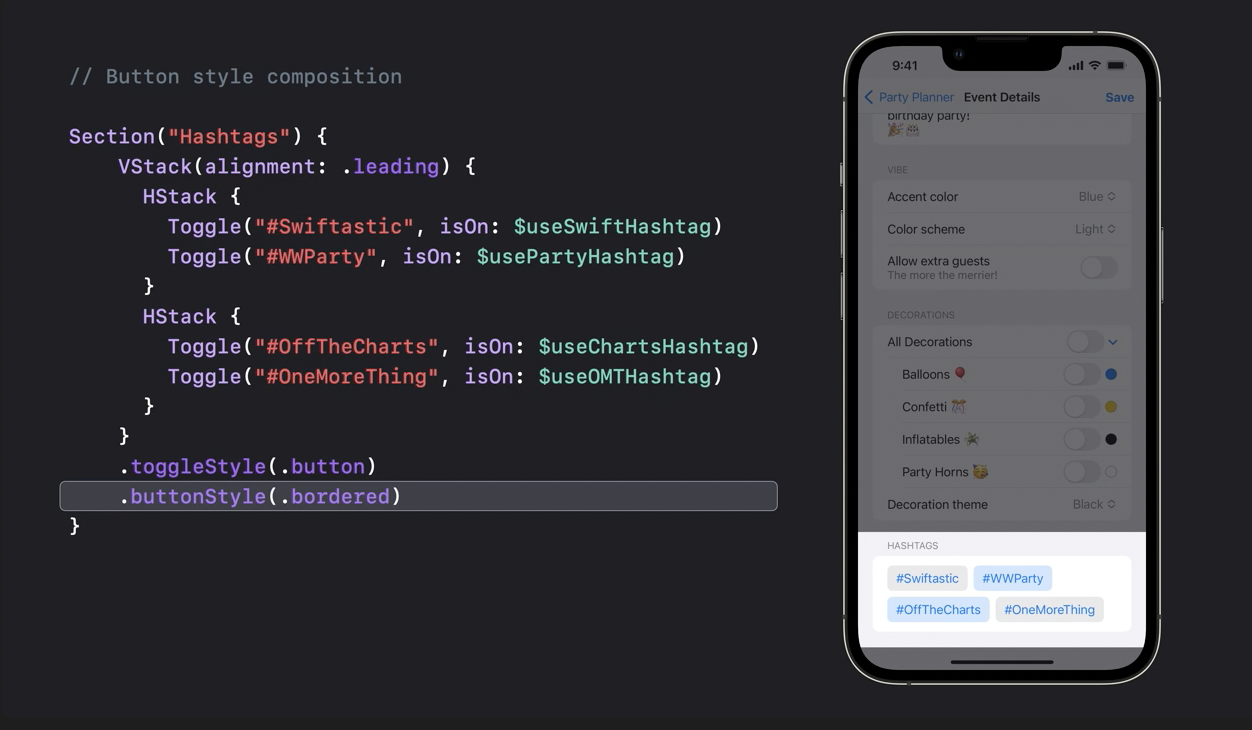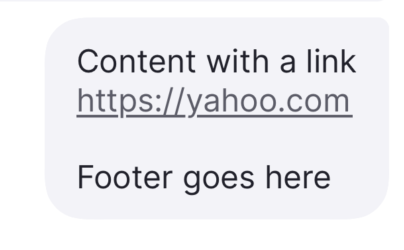How to make scale to fill NSImageView with remote Kingfisher image
Issue #1006
When building macOS apps, you often need images that fill their container while keeping their aspect ratio - like cover photos or thumbnails. NSImageView doesn’t do this well out of the box. Here’s how to build a custom …